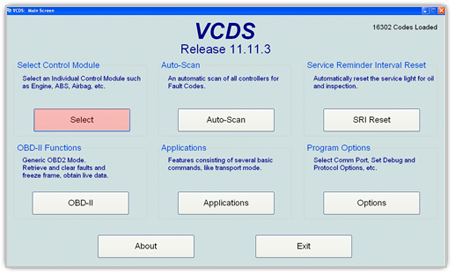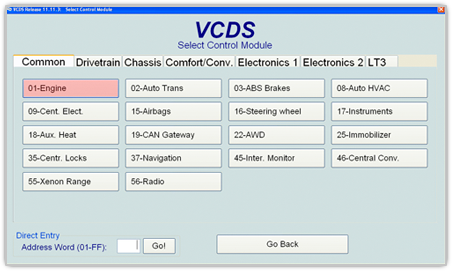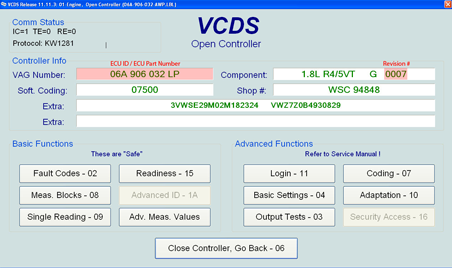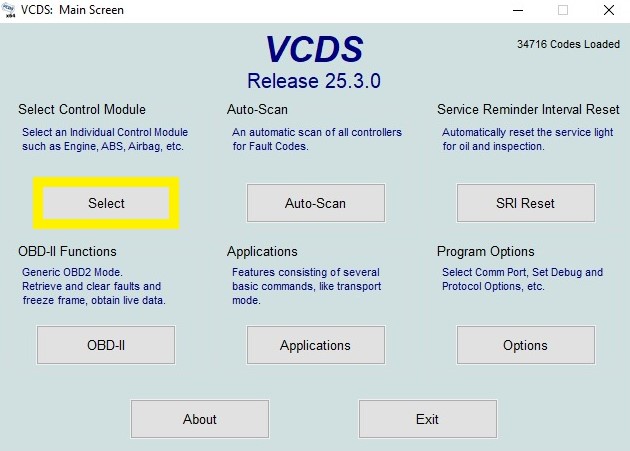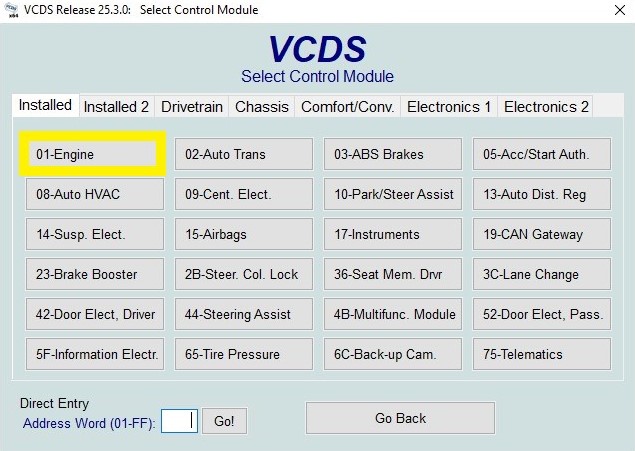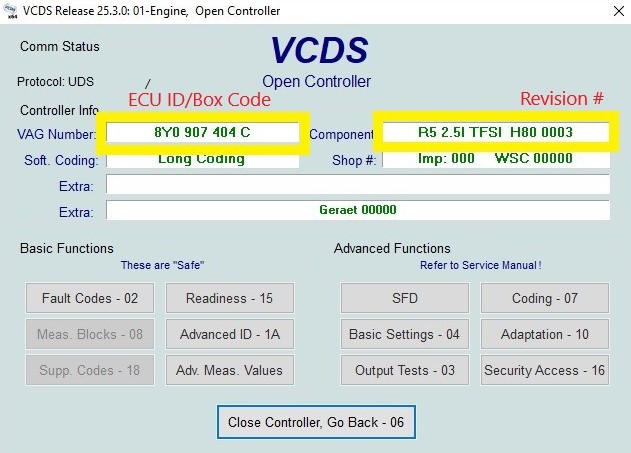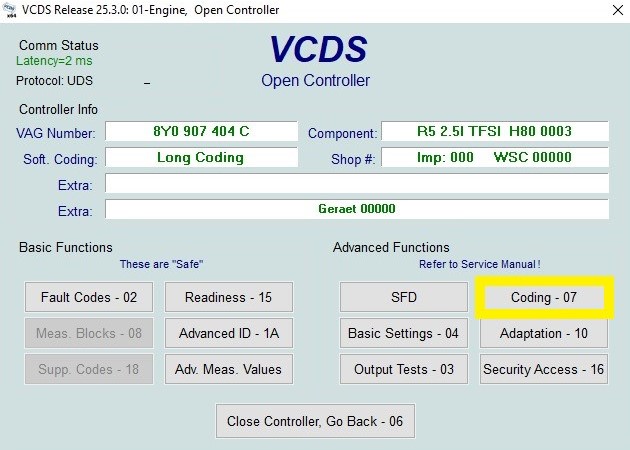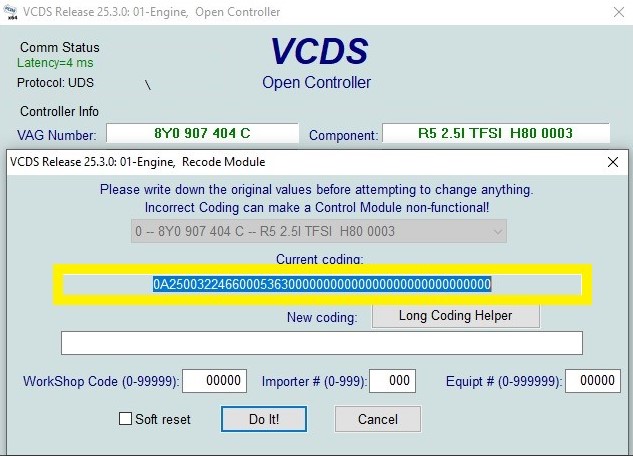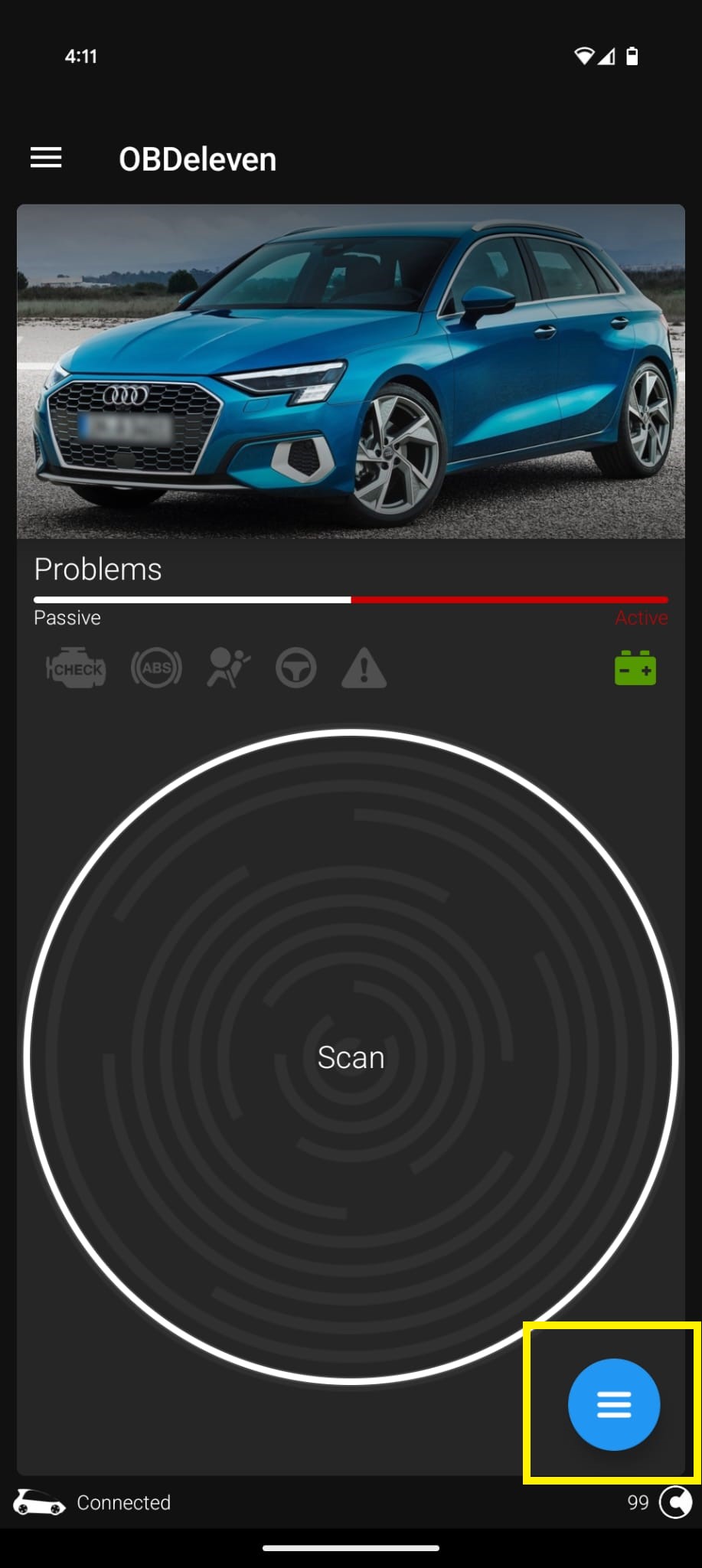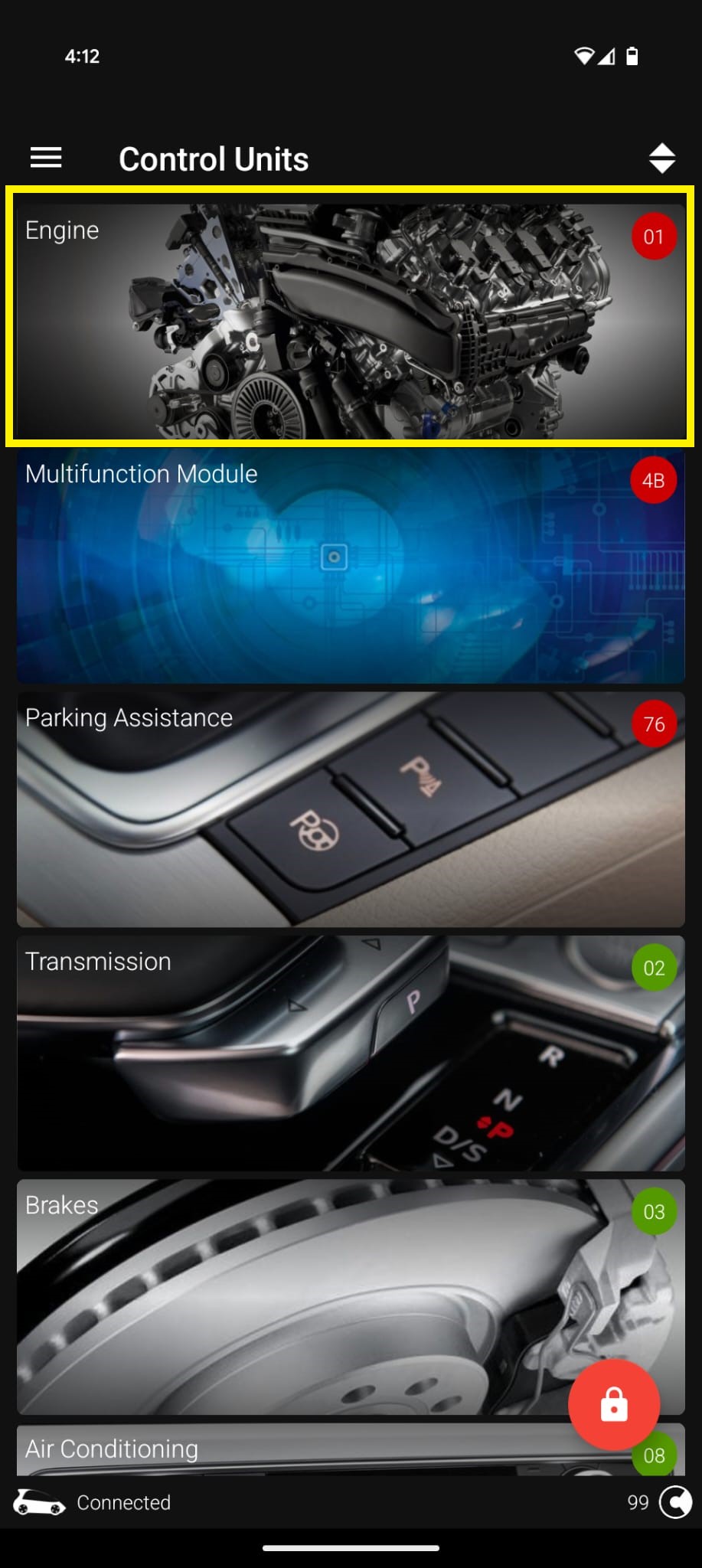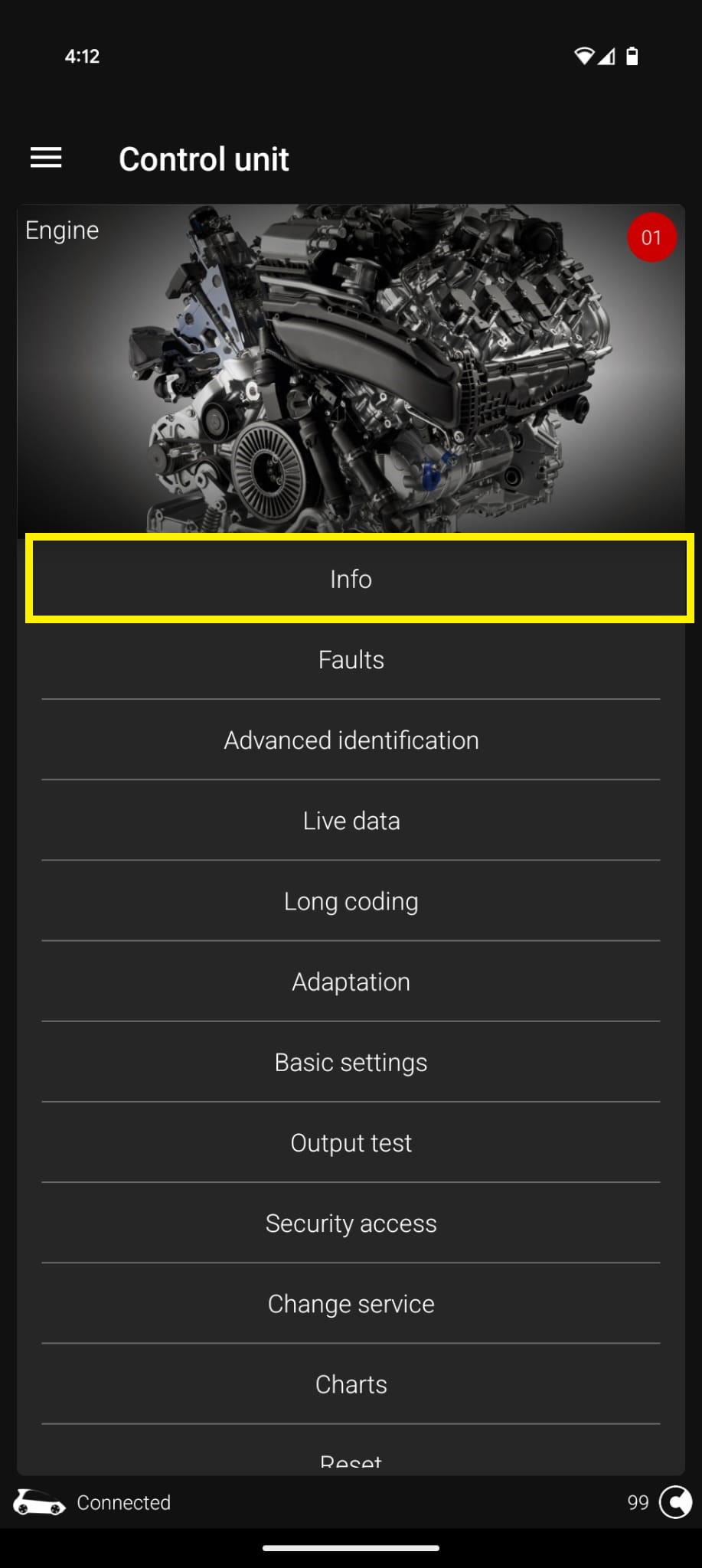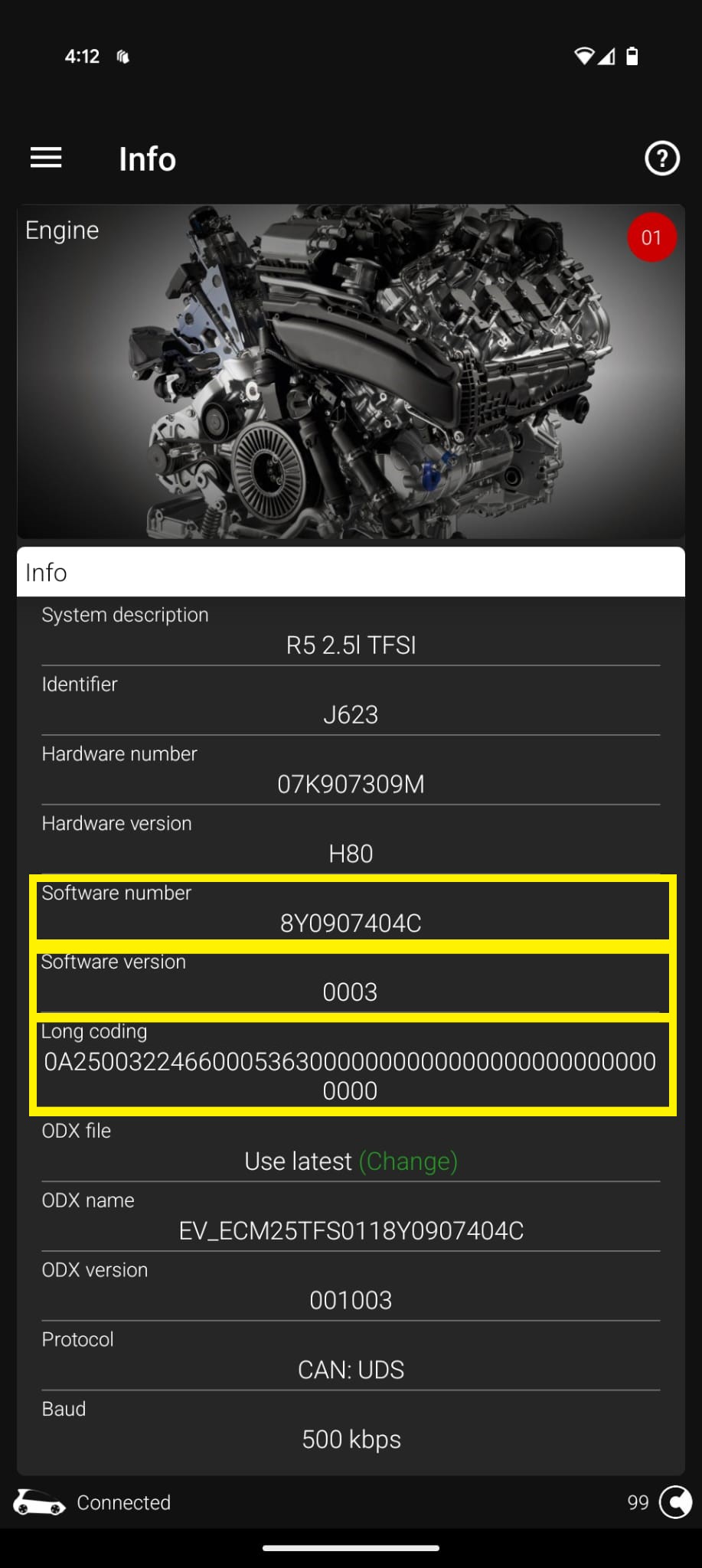What is an ECU Box Code and how does this affect Performance Software availability?
An ECU Box code is comprised of an ECU ID and ECU Revision Number, which are collectively commonly referred to as an ECU Box Code. Generally, there are several different ECU ID and ECU Revision Numbers in vehicles through a generation or even throughout a single model year. Different ECU Box Codes indicate differences within the Software Calibration, and thus, often requires Unitronic to compile its Performance Software ("Tuned Files") for each ECU Box Code. Unitronic always strives to ensure its Performance Software calibrations are online for all ECU Box Codes for supprted platforms, but unfortuantely it is not always possible, as the OEM is continualling updating ECUs with new software revisions by way of OEM ECU updates. Unitronic ALWAYS recommends to check Performance Software availability for your ECU Box Code, if possible, to ensure Performance Software is available for your ECU to avoid any inconvienence or delays. In the event that Performance Software is not available, Unitronic will always work to make it available for supported platforms as quickly as possible, however, the lead time on such can vary.
Why isn't my speed governor removed after getting flashed with Unitronic Performance Software?
When noted, Unitronic Performance Software does raise/remove the speed governor (for off-road use only), however some exclusion apply, specifically when using our Performance Software in a vehicle equipped with an automatic transmission (non-DSG). The speed governor is in-fact removed, when noted, within the ECU calibration but unfortunately, if your vehicle is equipped with an automatic transmission, the TCU ultimately overrides the ECU with regard to speed limitations.
How do I ship my ECU to Unitronic?
We highly recommend that you first contact us to communicate the details pertaining to the ECU type and what it is being sent to us for. Once you’ve done so, you MUST ship your ECU to us, using the
Unitronic Shipping Form. Please be sure to follow ALL instructions on Page 1 of the form and complete Pages 2, 3, and 4 in their entirety. Be sure to read Page 5 for important information regarding your Unitronic Software file. Please include ALL pages in with your ECU package. It is important to pay very close attention to Page 1 to ensure that your shipment has the proper exportation declaration and duties/taxes associated with it. ANY duties/taxes/tariff charges incurred from receiving your package will be billed to the client; NO EXCEPTIONS.
There are multiple ways to receive your ECU ID and ECU Revision Number (commonly referred to as your “ECU Box Code").
1) VAG-COM/VCDS
2) Removing the ECU and reading the Part Number on the top cover
3) Visit an Authorized Unitronic Dealer
If you have a Ross-Tech VAG-COM Cable and VCDS, you are able to retrieve the ECU Box Code with this tool, without the need to visit Unitronic or an Authorized Unitronic Dealer. We’re going to assume you are aware of how to connect your VAG-COM cable to your computer and to the vehicle’s OBD-II port. We’ll also assume that you’ve already configured your VCDS application to work with your VAG-COM cable. If you are having difficulty with any of the two above, please visit Ross-Tech’s website at
www.ross-tech.com.
1) Click ‘SELECT” in the VCDS application
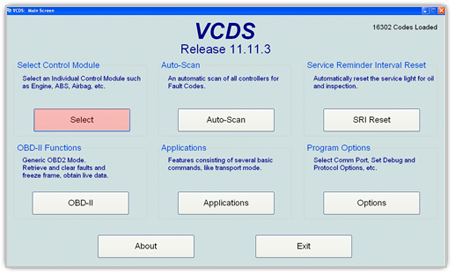
2) Select ’01-Engine’.
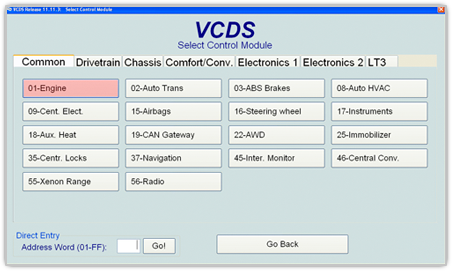
3) The ECU ID and ECU Revision Number are populated once the controller data is retrieved from the ECU.
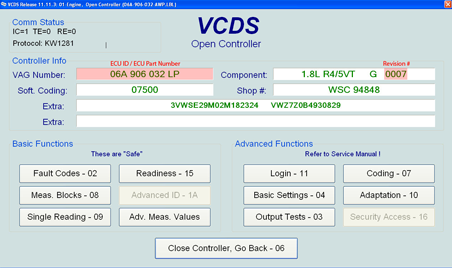
Modern Audi, Porsche, and Volkswagen cars are equipped with advanced 2-factor style authentication systems called SFD (Schutz Fahrzeug Diagnose) for Audi and VW and PVD (Porsche Protection of Vehicle Diagnosis) on the Porsche end. This security protects your vehicle against unauthorized software changes which improves safety. Unfortunately, these additional security measures can add additional requirements to the tuning process.
Diagnostic Firewall:
Most vehicles produced from MY2019+ are equipped with the first level of SFD security which requires the vehicle hood to be open. Once the vehicle hood is open, you can proceed with tuning your ECU/TCU via the OBD2 port with UniCONNECT+.
SFD:
The next generation of SFD protection requires a third-party tool such as Ross-Tech’s VCDS, OBDeleven, or a factory scan tool like ODIS or PIWIS. This SFD protection was introduced in MY2022 and requires an SFD unlock seed to be generated with the manufacturer’s servers. With the unlock seed key, you can temporarily unlock the control modules to allow your ECU/TCU to be tuned via the OBD2 port with UniCONNECT+ for a limited time.
SFD2:
The latest generation of SFD protection is SFD2, which typically can only be performed with the factory scan tools like ODIS or PIWIS. SFD2 is primarily found on some late 2023 and 2024+ models. This level of SFD protection requires a similar unlock seed in connection with the manufacturer’s servers, but only the factory ODIS / PIWIS scan tools can execute the SFD2 unlock at this time.
What can I do?
Unitronic is here to help! If you have a vehicle with SFD or SFD2 protection we can:
•Assist you unlock SFD with a third-party tool
•Offer guidance through how to complete the SFD2 unlock process with factory ODIS/PIWIS scan tool
WILL MY DEALER VOID MY WARRANTY?
Unitronic can not make any guarantees regarding warranty exclusions that the Vehicle Manufacturer may enforce after willingly modifying your vehicle, due to the fact that the OEM may change their logic in the future, causing something that we guarantee today to potentially not be true at a later date. However, based on our experience with our own vehicles and Clients' vehicles throughout the world, reflashing to stock via UniConnect+ is the recommended route.
WHAT IS THE UPGRADE POLICY?
Unitronic Performance Software is always upgradable, regardless of which “Stage” software you started with. Please refer to the table below to determine the upgrade charge corresponding to the “Stage” you’re upgrading to.
WHAT IS THE GUARANTEE?
Unitronic stands behind its Performance Software & Hardware to deliver its Clients with the performance, quality, and reliability the brand has been established on. Unitronic offers a hassle free, no questions asked 15-day Satisfaction Guarantee on its Performance Software and a Limited 3-Year Warranty to the original Client on its Performance Hardware.
Our goal is to enhance your vehicle’s performance, while ensuring the advertised power figures are met. Our risk-free guarantee exists to bring you peace of mind, so rest assured that Unitronic will go the extra mile for you, every time. To take advantage of our 15-Day Satisfaction Guarantee, simply return to the Authorized Dealer for a reflash back to stock and a refund (less installation fees, labor, or taxes).
We are here to serve you and build on our solid reputation, one satisfied customer at a time. That’s why all original owners of Unitronic Performance Software benefit from this risk-free guarantee.
Unitronic Performance Hardware products are backed by a limited 3-year warranty to the original owner/purchaser against manufacturer or craftsmanship defects. In the unfortunately circumstances that you must take advantage of this warranty coverage, proof of original purchase from Unitronic or an Authorized Unitronic Dealer must be provided. Some products require professional installation and therefore installation must be performed by a Unitronic Authorized Dealer or equally qualified professional VW/Audi specialty workshop to qualify for warranty coverage. Please contact Unitronic for more details.
HOW DO I FIND OUT ABOUT NEW VERSIONS OR UPGRADES OF UNITRONIC SOFTWARE?
Unitronic’s Sales & Technical Support team can look up your flash history within our database to determine if there are any new versions or updates available for your ECU. Please open a SUPPORT TICKET and be ready to provide your full name, VIN#, and Customer Number to ensure fast processing of your request.
CAN THE DEALERSHIP SEE THAT MY CAR IS MODIFIED?
Simply put, if somebody knows what he or she is looking at, of course they can determine if your vehicle is modified. In addition, the type of modifications installed on your vehicle, some being less apparent than others, will certainly be noticeable to a trained service technician or service writer.
WHAT DO I DO IF THE DEALERSHIP PERFORMS A FACTORY SOFTWARE UPDATE TO MY ECU?
If the dealership performs a factory software update to your ECU, don’t panic! Simply contact your local Authorized Unitronic Dealer and inform them that you would like a reflash of your Unitronic Performance Software as a result of a factory software update from the dealership. You’ll be happy to know that there is NO CHARGE from Unitronic for reflashes. NOTE: Authorized Unitronic Dealers reserve the right to charge for their time (labor) on reflashes.
WHAT IS OBD-II (OR OBD-2)?
OBD-II stands for On Board Diagnostics II, which is the second iteration of the OBD systems, which was made mandatory equipment in all new vehicles starting in 1996. Prior to OBD-II, vehicles were equipped with OBD-I systems.
DOES UNITRONIC OFFER A CUSTOM TUNING SERVICE?
Unitronic does not currently offer custom tuning services at this time.
HOW DO I GET UNITRONIC SOFTWARE FOR MY VEHICLE?
Unitronic Performance Software can be installed onto your ECU in a number of different ways, depending on which is most convenient to you.
1) Visit an Authorized Unitronic Dealer in your local area.
2) Purchase a UniCONNECT+ cable and install your new Unitronic Performance Software from your own home or garage.
See all details. 3) Send your ECU to Unitronic Headquarters (some restrictions apply).
Most Unitronic Performance Software is installed within minutes and will result in an absolute night and day difference that you will immediately feel and fall in love with. Get Unitronic Performance Products NOW and LIVE THE UNITRONIC EXPERIENCE!
Bosch Motronic ECUs do have the ability to adapt to different octane fuels. However, if you are running Unitronic Performance Software that requires a minimum of 93-octane fuel, that fuel grade should always be used. In the event that you find yourself in an extreme situation, you are able to use your own discretion to determine if using a lower grade fuel TEMPORARILY is sufficient. In most cases, if you cannot locate 93 octane, 91 octane can be used TEMPORARILY and sparingly until you are able to acquire 93 octane or higher.
WHY SHOULD I CHOOSE UNITRONIC?
To learn why you should choose Unitronic, please click here:
Company PageYes, most vehicles that came equipped with a Narrowband ECU can be converted to a Wideband ECU. If your Narrowband equipped vehicle is Drive-By-Wire (DBW), then you are able to convert your vehicle to a Wideband ECU. You can purchase Raceline’s Wideband ECU Conversion Kit to make the job effortless and comes with the option to also purchase the Wideband ECU itself to make things even simpler.
If your vehicle is equipped with a Drive-By-Cable (NDBW) throttle body, unfortunately there are no options available, as there were no NDBW Wideband ME7 ECU’s produced from Bosch.
DOES UNITRONIC HAVE 12V OR 24V STAGE 2 SOFTWARE THAT SUPPORTS 262 OR 268 CAMSHAFTS?
Yes, Unitronic does have Stage 2 software for 12v VR6’s using 262 or 268 camshafts. This software is available for select ME7 ECU IDs, so please contact Unitronic or one of Unitronic’s Authorized Dealers for more information and specifics on whether it is available for your ECU.
DOES UNITRONIC HAVE SOFTWARE FOR 1000CC+ SIZE INJECTORS?
Yes, Unitronic does have 1.8T Big Turbo Software for 1000cc injectors, however, these files are strictly “race-only” files and are not suitable for street use that requires a stable idle, cold-starts, and on/off throttle smoothness. If you’re interested in software for your dedicated RACE car, please do not hesitate to contact Unitronic with your request and we’d be happy to provide a performance software file for use with your 1000cc or larger fuel injectors.
IF I AM NOT THE ORIGINAL OWNER OF THE UNITRONIC SOFTWARE ON MY ECU, HOW DO I LICENSE THE SOFTWARE IN MY NAME?
Unitronic offers a license transfer for clients who have purchased a car, or an ECU, second-hand with Unitronic software previously installed but licensed under a different name. ALL clients transferring software licenses must allow Unitronic to verify that it is an authentic Unitronic software file prior to the license transfer being granted. License Transfers are a one-time fee of between $150 and $300, depending on the situation. After the software is licensed in your name, you will benefit from updates and upgrades at normal update/upgrade pricing, just as if you owned the software from day one. Please email sales@getunitronic.com for more information.
CAN I TRANSFER PERFORMANCE SOFTWARE FROM ONE VEHICLE TO ANOTHER?
No, Unitronic Performance Software can NOT be transferred from one vehicle to another. Unitronic Performance Software is licensed for one vehicle and one vehicle only.
CAN ALL ECU’S BE FLASHED VIA THE OBD-II PORT?
No, all ECU types cannot be flashed via the OBD-II port. Bosch Motronic MED17, EDC17, and Siemens SIMOS 8 ECUs found in the latest generations of Volkswagen®, Audi®, Porsche®, Seat®, and Skoda® vehicles cannot be flashed via the OBD-II port upon initial installation of Unitronic performance software. These ECUs require to be removed and flashed on the bench using Unitronic Boot Pin flashing equipment and procedure. This procedure is roughly a 2-hour process and can be done at any Authorized Unitronic Dealer or Unitronic’s Headquarters. After the MED17 ECU has been removed and flashed with Unitronic Performance Software, future updates or upgrades can be performed via the OBD-II port.
In addition, Unitronic’s Big Turbo Software for ME7 ECUs cannot be installed via the OBD-II port upon initial installation. All ME7 Big Turbo Software installations must be performed at Unitronic Headquarters. After the initial installation has been performed, future updates and upgrades can be performed by an Authorized Unitronic Dealer in your local area.
DOES UNITRONIC OFFER FRANKENTURBO SPECIFIC SOFTWARE?
Yes, Unitronic does offer software for the Frankenturbo turbochargers. There are specific fueling requirements that MUST be obeyed in order for successful use of this specific software. For Transverse 1.8T’s running Frankenturbo’s K04-F4H or F23 turbocharger, our Stage 2+ Frankenturbo specific software requires Genesis 415cc injectors to be run at 3 bar of fuel pressure (stock pressure) with an OEM TT225 MAF Housing, retaining the stock MAF sensor. For Longitudinal B6 1.8T’s running the K04-F4H or F23, it requires Genesis 415cc injectors to be run at factory fuel pressure (fuel pressure regulator built into the fuel filter on return-less fuel system) with an OEM TT225 MAF Housing, retaining the stock MAF sensor. These fueling requirements are mandatory in order for success on this specific software. In addition, a manual or electronic boost controller is necessary with our Stage 2+ Frankenturbo specific software due to the fact that these turbocharger units are not shipped with a standardized wastegate pre-load setting. As a result, we are unable to tune for use with the N75 valve. NOTE: Running your manual boost controller inline or in parallel with the N75 valve is NOT RECOMMENDED. The N75 valve must remain electrically connected but not plumbed into the turbo inlet pipe or boost tubing. You can zip tie or tuck it out of the way at your own convenience.
WHAT KIND OF INJECTORS DOES UNITRONIC’S STAGE 2+ FRANKENTURBO FILES REQUIRE?
For Transverse 1.8T’s running Frankenturbo’s K04-F4H or F23 turbocharger, our Stage 2+ Frankenturbo specific software requires Genesis 415cc injectors to be run at 3 bar of fuel pressure (stock pressure) with an OEM TT225 MAF Housing, retaining the stock MAF sensor. For Longitudinal B6 1.8T’s running the K04-F4H or F23, it requires Genesis 415cc injectors to be run at factory fuel pressure (fuel pressure regulator built into the fuel filter on return-less fuel system) with an OEM TT225 MAF Housing, retaining the stock MAF sensor. These fueling requirements are mandatory in order for success on this specific software.
AT WHAT STAGE IS THE DSG SOFTWARE MANDATORY?
Unitronic’s DSG software is HIGHLY recommended after you reach and/or exceed 350NM/260LB-FT TQ, although DSG Performance Software is suitable and HIGHLY recommended for all levels whether complete stock, Stage 1 or Stage 3 Big Turbo. The DSG’s torque limiter is set at 350NM, therefore, beyond that level, you will begin to notice some abnormal reactions, clutch engagement, and shift patterns.
How do I engage Launch cOntrol with Unitronic DSG Performance Software?
There are four "pre-requisists" that must be done in order to get Launch Control (LC) to engage.
(1) The DSG oil Temperature must be to full operating temperature (minimum 90 degrees Celcius). You should not be launching a vehicle that has not warmed up to full operating temperature anyway.
(2) Traction Control (TC) must be disabled/off. Some vehicles did not come equipped with a TC button. If that is the case, you must install a TC button that allows you to disable TC/ASR. You should see a message on the Multi-Function Display (MFD) in the center of your instrument cluster confirming TC has been disabled when pressing the TC button.
(3) It may be necessary to disable Electronic Stability Control (ESC) on some models. This is a long coding adjustment to the ABS Control Module and is done at your own risk. You can find long coding editors that apply the adjustment to the long coding for you. Again, please do proceed with caution for long coding adjustments and do so at your own risk. It's highly recommended to always save your original long coding before making any adjustments. A VAG-COM cable with VCDS or other software programs that allow you to make long coding adjustments is required to do this.
(4) Your DSG Transmission gear selector must be in Sport ("S") or Manual ("M") mode. LC will not engage in "D" mode.
If you purchase our DSG SOftware and are unable to get LC to engage because one of the above requirements is either not possible to achieve on your specific model, or is not available, Unitronic can not offer a refund (15-Day Satisfaction Guarantee redemption) as a result of this model limitation. It's recommended to check compatibility prior to purchasing our DSG Software.
I have your DSG Performance Software, but Launch Control is not engaging. Why?
Please read the FAQ article titled "How do I engage Launch Control with Unitronic DSG Software?". If you've met those "pre-requisists" and it is still not engaging it may be a limitation with your specific model. Unfortunately Unitronc can not offer a refund (15-day satisfaction guarantee redemption) as a result of this model limitation. It is recommended to check compatibility prior to purchasing our DSG Software. Please contact Unitronic if you have any questions or concerns!
Will I get flagged for TD1?
Unitronic can not make any guarantees regarding "TD1" flagging due to the fact that the OEM may change their logic in the future, causing something that we guarantee today to potentially not be true at a later date. However, based on our experience with our own vehicles and Clients' vehicles throughout the world, reflashing to stock via UniConnect+ is the recommended route.
How can I switch to Race Gas or Ethanol Fuel Maps?
Using Race Gas or Ethanol fuel ECU calibrations (aka “tunes” or “maps”), with a lower quality fuel can and likely will result in significant damage to your vehicle’s engine and other engine components. Please exercise caution and follow these instructions when switching fuels and ECU calibrations:
● Drain the fuel tank and fill with the higher octane fuel.
● Drive the vehicle for 20 km before switching or reflashing to the higher output ECU calibration, to allow for the higher octane fuel to have been cycled through the system. Usually, it takes this amount of driving, if not more, for the lower quality fuel to be completely out of the system. Vehicles with dual injection (both port and direct injection) typically take a bit longer. If you’re switching to Ethanol, do NOT go wide open throttle or drive in a spirited manner during this time, due to the fact that Ethanol is substantially different than gasoline. Additionally, if switching to Ethanol, you may get a DTC/code for fuel trims out of specification. If you receive this code, you can clear it, and continue the process through the fuel switching instructions.
● After driving for 20 km, reflash/switch to the higher output fuel calibration. Continue to drive lightly for an additional few kilometers before going wide open throttle, just to ensure that the lower quality fuel is totally gone from the system.
● If anything feels, sounds, smells, or looks abnormal such as audible knock, hesitation, timing correction, etc, please err on the side of caution, and let off immediately and assess the situation.
Unitronic recommends the use of VP MS109 Race Fuel for it’s Race Gas ECU calibrations, unless otherwise noted.
Ethanol content varies significantly. A pump labeled E85 can have a range of 51% through to 85% ethanol content, depending on the season/climate, location, country, etc. Non-flex fuel E85 ECU calibrations have an operating range of E60-E85, unless otherwise noted. You should always confirm Ethanol content operating range, prior to flashing your ECU to an Ethanol map. You should always ensure the proper fuel is in the fuel tank and in active circulation, prior to flashing your ECU to an Ethanol map. Unitronic does not recommend using ethanol content lower than specified. Additionally, Unitronic does not recommend using Ethanol content higher than specified, as the fuel system may be limited and unable to sustain a higher ethanol content.
Unitronic strongly recommends using an Ethanol Content Analyzer (ECA) Sensor to monitor accordingly.
The Unitronic Switch and Save incentive allows customers using software from a competitor to make the switch to Unitronic Performance Software at a 20% discount. Please contact your local Authorized Unitronic Dealer to learn more or read the FAQs below.
● How can I take advantage of the Unitronic Switch and Save incentive?
- Customer provides proof that they purchased a Unitronic competitor tune and that the vehicle has been and is currently tuned by a Unitronic competitor. (Receipt with VIN, name, software stage details, and customer's proof of identity)
- The customer is outside of the competitor's return window and the customer has not and will not receive a refund from the competitor.
- Customer flashes their car back to stock before switching to Unitronic Performance Software.
- Dealer collects copies of required paperwork.
- Dealer flashes the customer's vehicle and the customer pays full price for their new Unitronic Performance Software.
- Dealer submits copies of required paperwork to Unitronic.
- Once approved by Unitronic, the Authorized Dealer can refund the customer 20%.
● Which companies are considered Unitronic competitors?
- Any tuner offering “Off-the-shelf” tunes for VW and Audi.
- “Custom” tuners and piggyback/tuning boxes modules are not considered Unitronic competitors.
● If my car has a manual transmission, am I still eligible?
- If a customer owns a vehicle with a manual transmission, they are only eligible for the 20% discount on the Unitronic ECU tune.
● Can you combine the Unitronic Switch and Save incentive with the DSG Combo Discount?
- The Unitronic DSG combo discount is available when taking advantage of the Switch and Save incentive. The Customer will receive 20% off the retail price of both software after the DSG Combo Discount has been applied.
● When will I receive the discount?
- The 20% discount will be refunded back to the customer by the Authorized Dealer as soon as they've completed their verifications.
● Which documents are needed in order to qualify for the Switch and Save program?
- Customer needs to provide proof that the vehicle has been and is currently tuned by a Unitronic competitor. (Receipt with VIN, name, software stage details, and customer's proof of identity)
● Do I need to flash back to stock before having my new Unitronic tune installed?
- Customer’s vehicle is recommended to be flashed back to stock ahead of time before switching to Unitronic Performance Software. Unitronic can not make any guarantees when overwriting a competitor's ECU or TCU Performance Software.
● Can you combine this incentive with other promotions?
- The Switch and Save Promotion cannot be combined with seasonal sales or promotions with the exception of the DSG Combo Discount
● Does Unitronic Satisfaction Guarantee policy still apply?
- The fifteen (15) day Unitronic Satisfaction Policy still applies.
● Can I use the Switch and Save program to purchase a higher software stage?
- Customers can only switch to a similar software stage. Once they’ve switched to Unitronic Performance Software, they can pay to upgrade to a higher stage if desired.
● Is the Unitronic Switch and Save discount available worldwide?
- This program is currently only available in North America, South Africa, Australia and New Zealand.
There are multiple ways to retrieve your ECU ID, ECU Revision Number (also known as the ECU Box Code), and ECU Long Coding:
- VCDS
- OBDeleven
- UniCONNECT+ (sent in advance)
- Visit an Authorized Unitronic Dealer
With VCDS:
- Click 'Select'
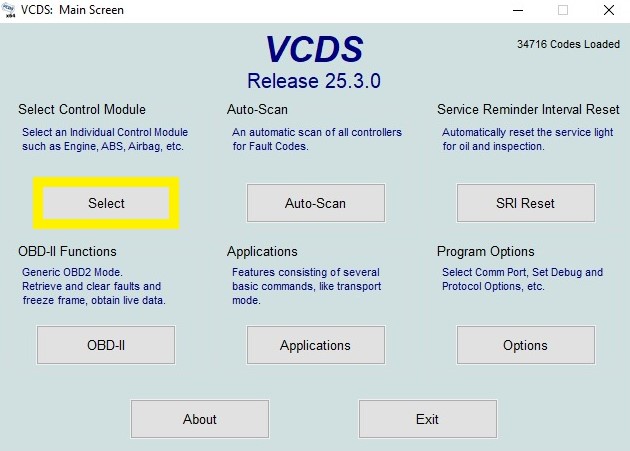
- Click '01-Engine'
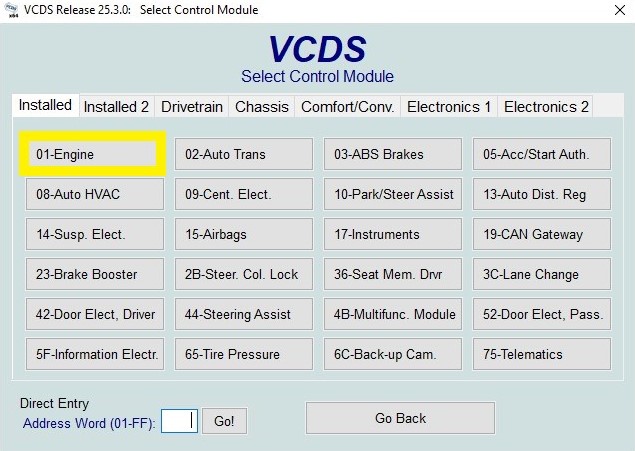
- The ECU ID and ECU Revision Number are populated once the controller data is retrieved from the ECU.
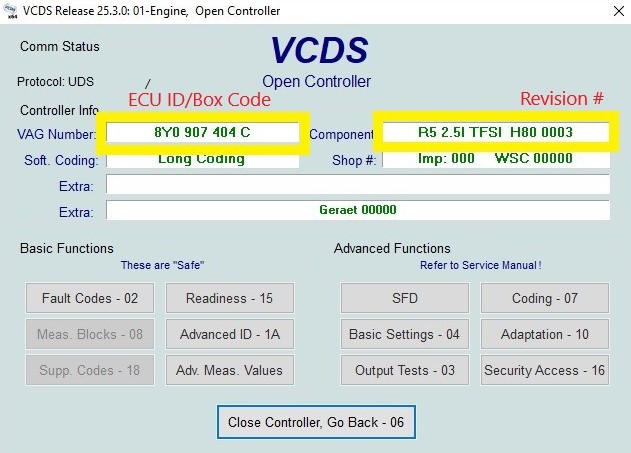
- For ECU Long Coding, click 'Coding' and then copy the coding displayed.
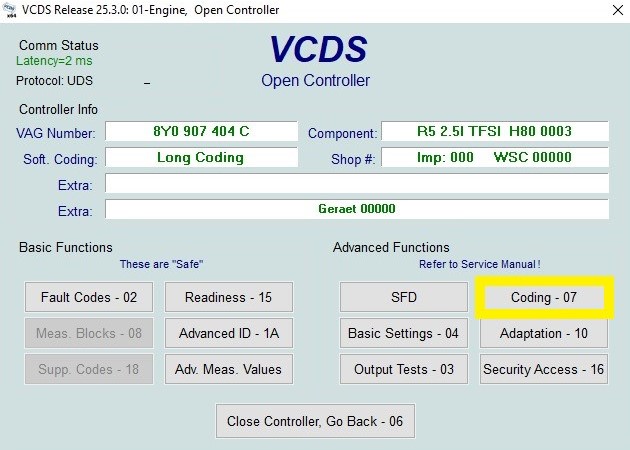
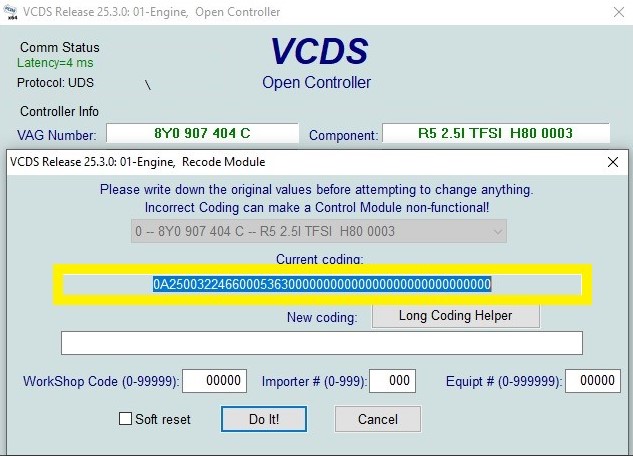
With OBDeleven:
- After the OBDEleven device has connected to your mobile phone, click the hamburger menu in the bottom right corner.
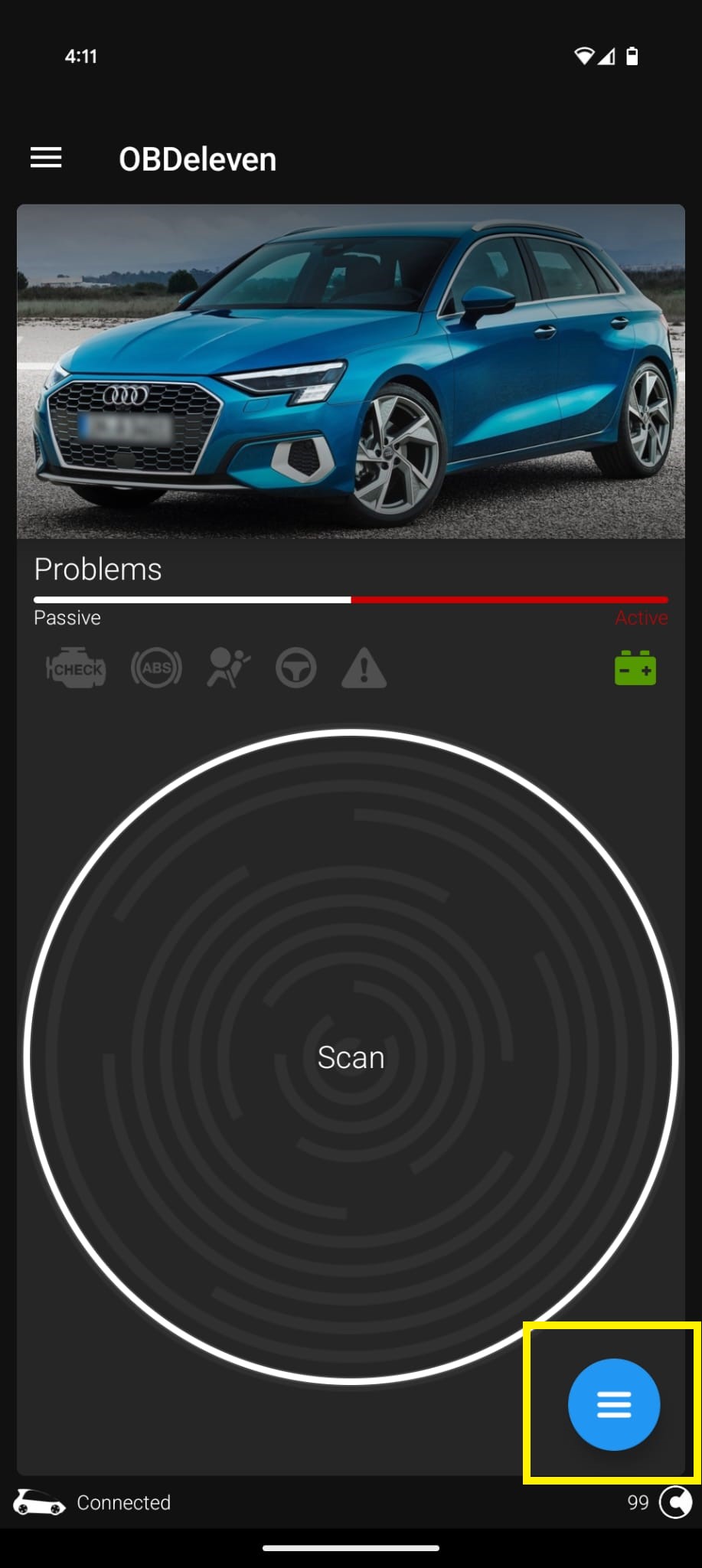
- Click Engine
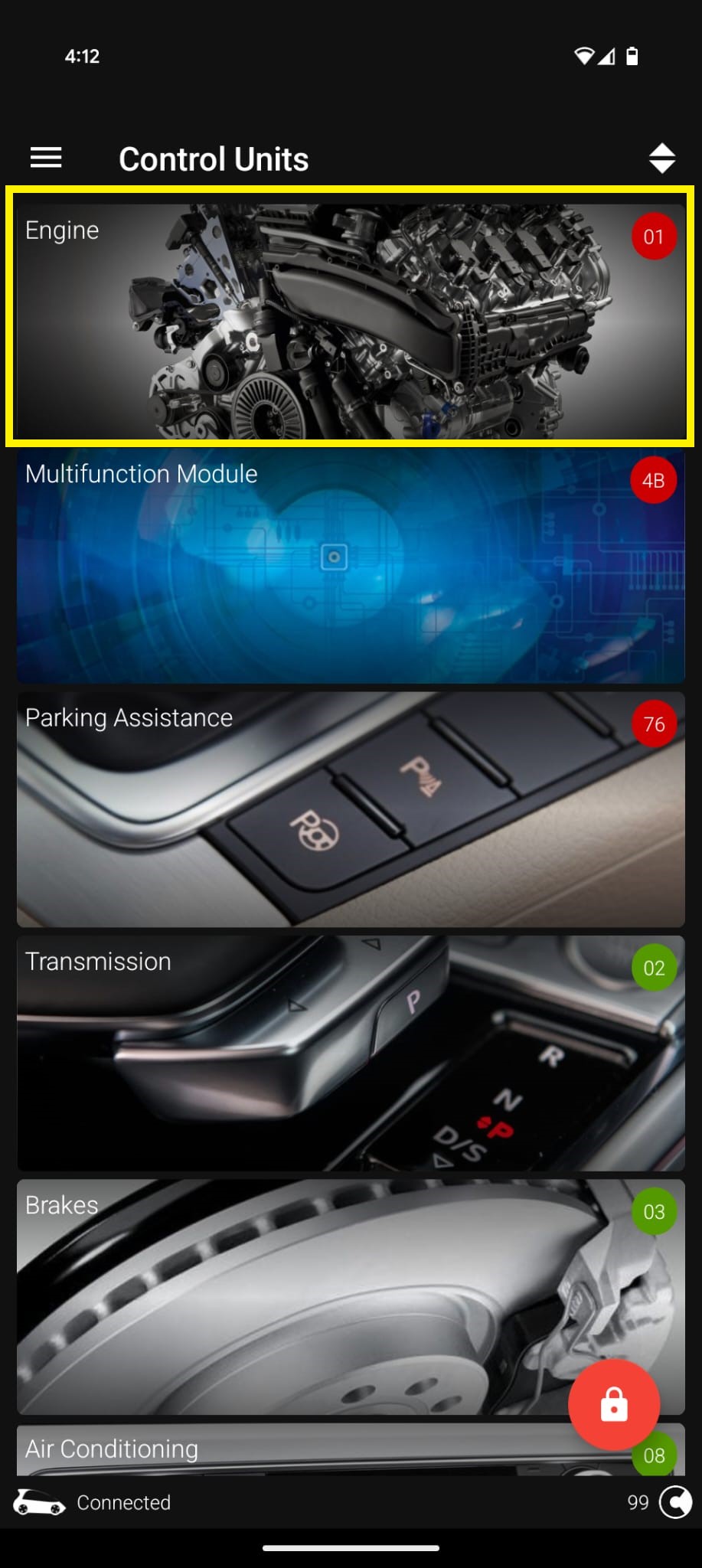
- Click Info
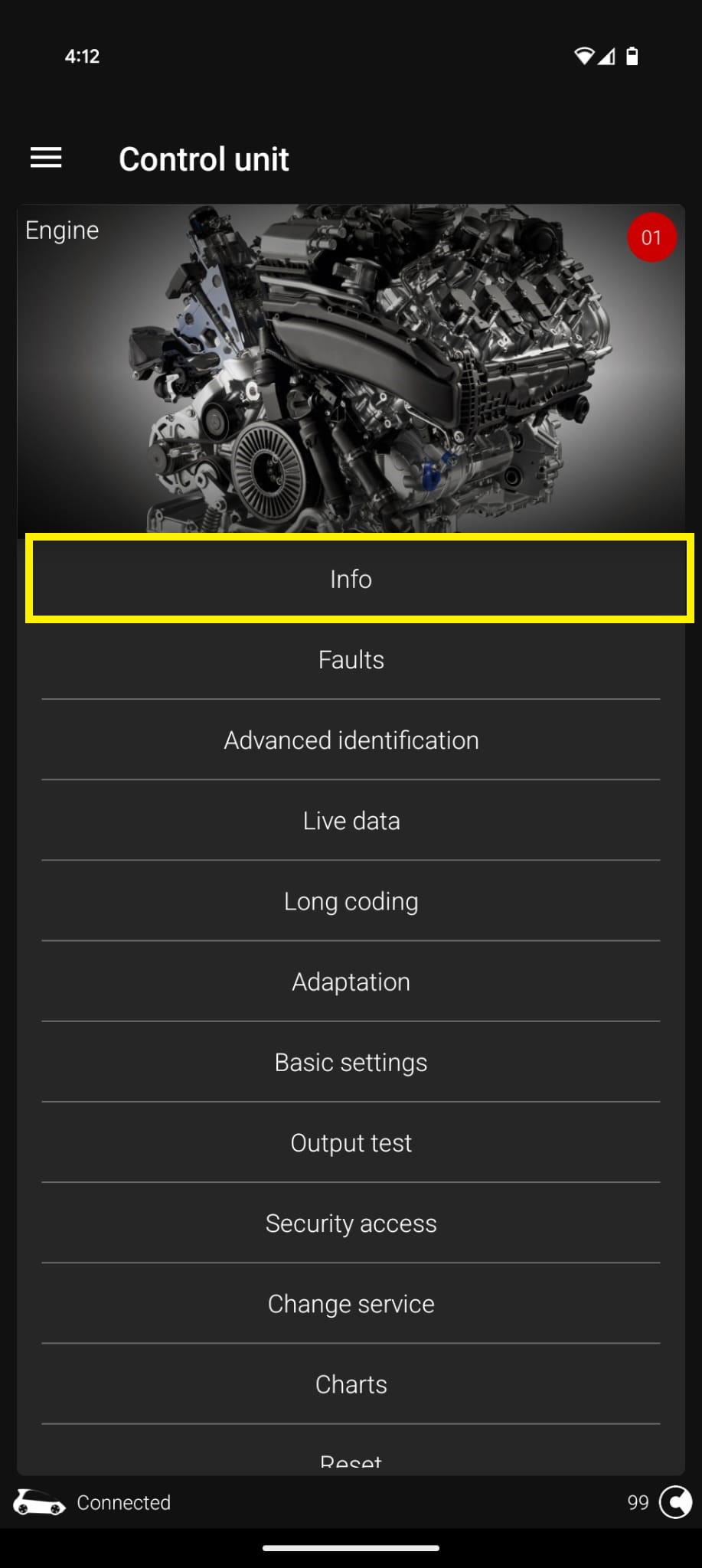
- You can see the ECU ID (Software Number), ECU Revision (Software Version), and Long Coding displayed.
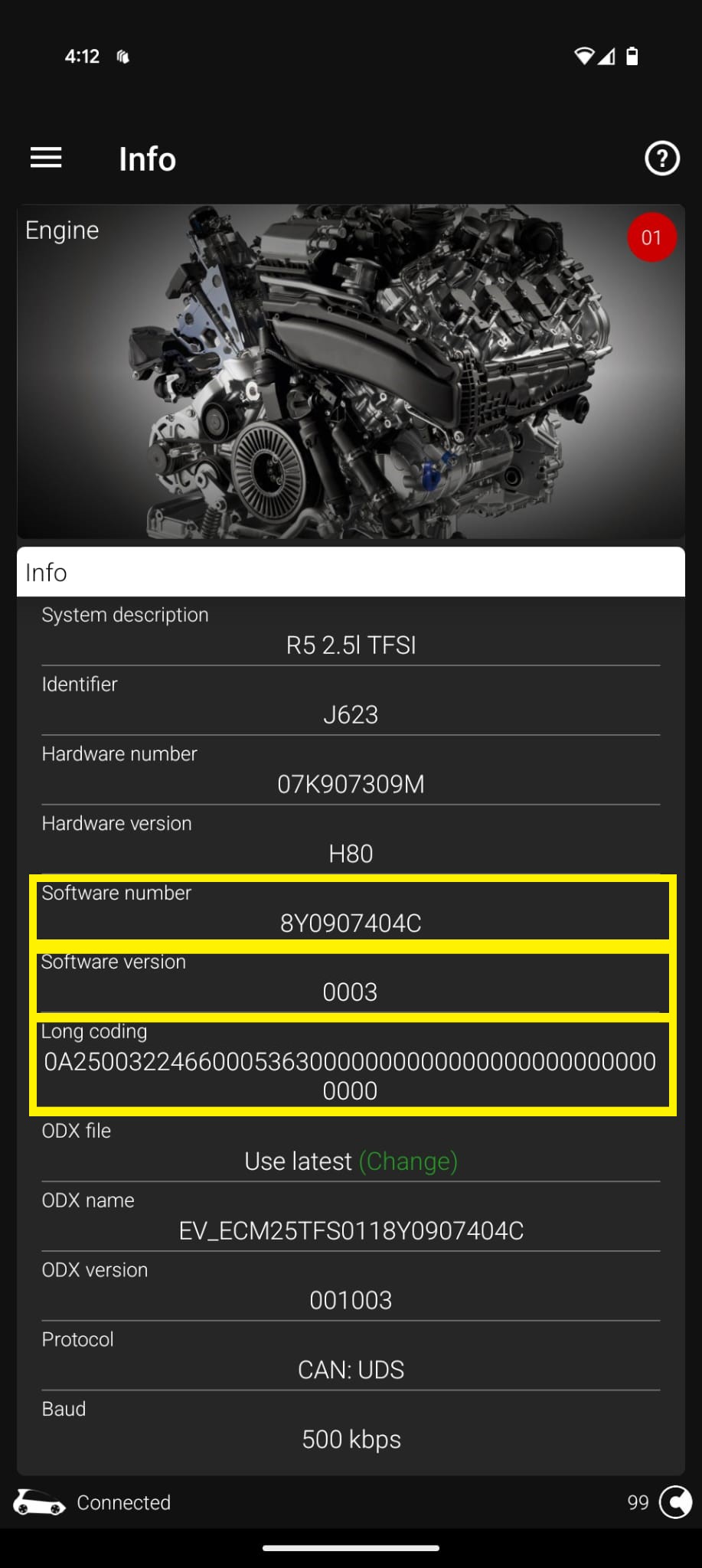
- NOTE: The OBDEleven App for iOS devices may vary slightly in visual appearance compared to the screenshots and instructions above. It may be necessary to select "Long Coding" from the menu, rather than clicking "Info", as demonstrated above. Once in Long Coding, click 010101 at the top of the page, and copy the entire long coding string.

 (0)
(0)